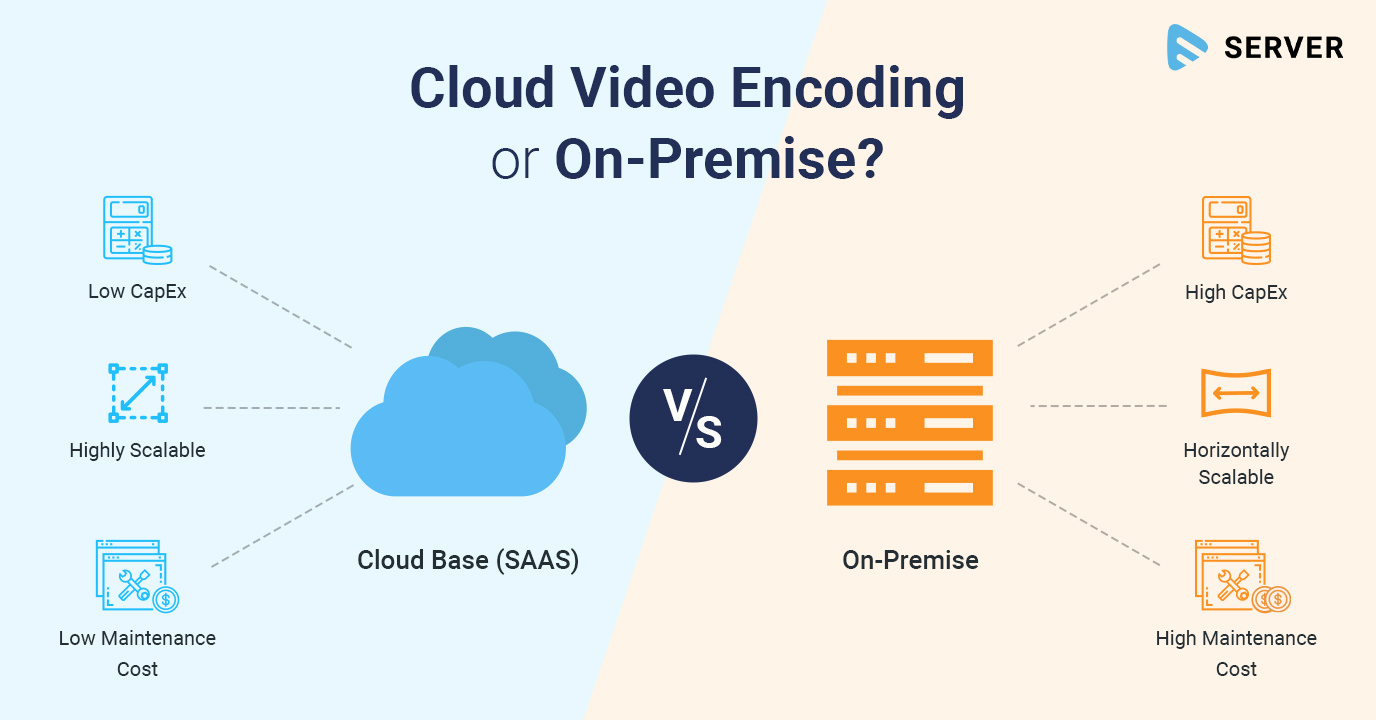
Solution
Recovery of On- Premise Server Vs Cloud Server
Companies are generating data
these days at an incredible pace and this trend will continue in the future. Safeguarding
this data is of paramount importance since its breach will damage the
reputation of the organisation.
Thus, it’s so important to
consider where you store your company’s data: on your premises or in the cloud.
While both have their relative merits, the most important aspect in this time
of constant data breaches is data security.
Below, we are going to explore
what both options entails, the ways a data breach could occur and whether there
is a safer choice between the two we just mentioned.
Storing Data On-Premise
Storing data on-premise refers to
companies having their own exclusive data Centre’s. Traditionally, this is how
many organizations designed and maintained their networks. Amongst other
things, it requires the physical hardware, space for said hardware, and backup
and disaster-recovery services.
Despite the growing popularity of
the cloud, many companies still prefer their on-premise application. The main
reason behind this preference is security. Most organizations don’t feel
comfortable outsourcing their network or giving up control over its defences.
Once the server gets affected by
the virus it can damage the local systems connected to it through LAN . Your business
will stop for 5 days. How? Refer the below table-
Suppose if you were using your
data on Cloud. Let’s see the scenario-
The cloud is a network of servers
wherein each one serves a different function. Some store data. Others run
applications. You’ve probably noticed that, more and more, you don’t buy your software
in a box from a store; you pay a monthly fee to access the platform online;
that’s one version of the cloud in action.
Another common example is
uploading a photo to social media. If you take it on your phone, that photo is
stored in the device’s internal memory drive. Once you upload it to a social
media site, it is then stored on the company’s cloud servers.
Other common examples of using
the cloud most will be familiar with include:
- Google Drive
- Dropbox and many more
On an enterprise level, the cloud
is used for storing an entire organization’s data. To put it simply, these
companies no longer need their own on-premise data Centre is for hosting. It
also makes it easy for employees to access the company’s network from anywhere
using several different devices.
If you were using the Cloud
server. Virus cannot effect on your server easily but even in the case of a
virus attack, it can be rectified in an hour.
Like your On-Premise server you
can configure Cloud Server with these features-
·
Provide the file level access as per their role (we
can control the data flow and restrict the data breach)
·
Provide application wise access
·
Remove the access whenever the employee leaves
an organization.
·
Monitor each & every activity
·
Increase the productivity
MOST VIEWED ARTICLES
LATEST ARTICLES
13 Feb, 2021
13 Feb, 2021